
I will show you the step-by-step installation of a FileZilla FTP client on Linux Mint 21 (Vanessa). The installation is quite simple and assumes you are running in the root account, if not you may need to add ‘ sudo‘ to the commands to get root privileges. This article assumes you have at least basic knowledge of Linux, know how to use the shell, and most importantly, you host your site on your own VPS.
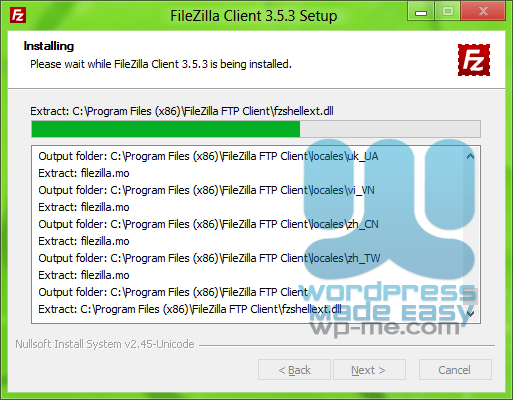
FileZilla is available for Windows or Linux on both server and client sides. For those of you who didn’t know, FileZilla is the most popular cross-platform, open-source FTP client which allows us to upload or download the file to FTP server. In this tutorial, we will show you how to install FileZilla on Linux Mint 21.


 0 kommentar(er)
0 kommentar(er)
